Permit Search
Objective: It allows user to view the details about permits with their current status in the system.
PERMIT SEARCH
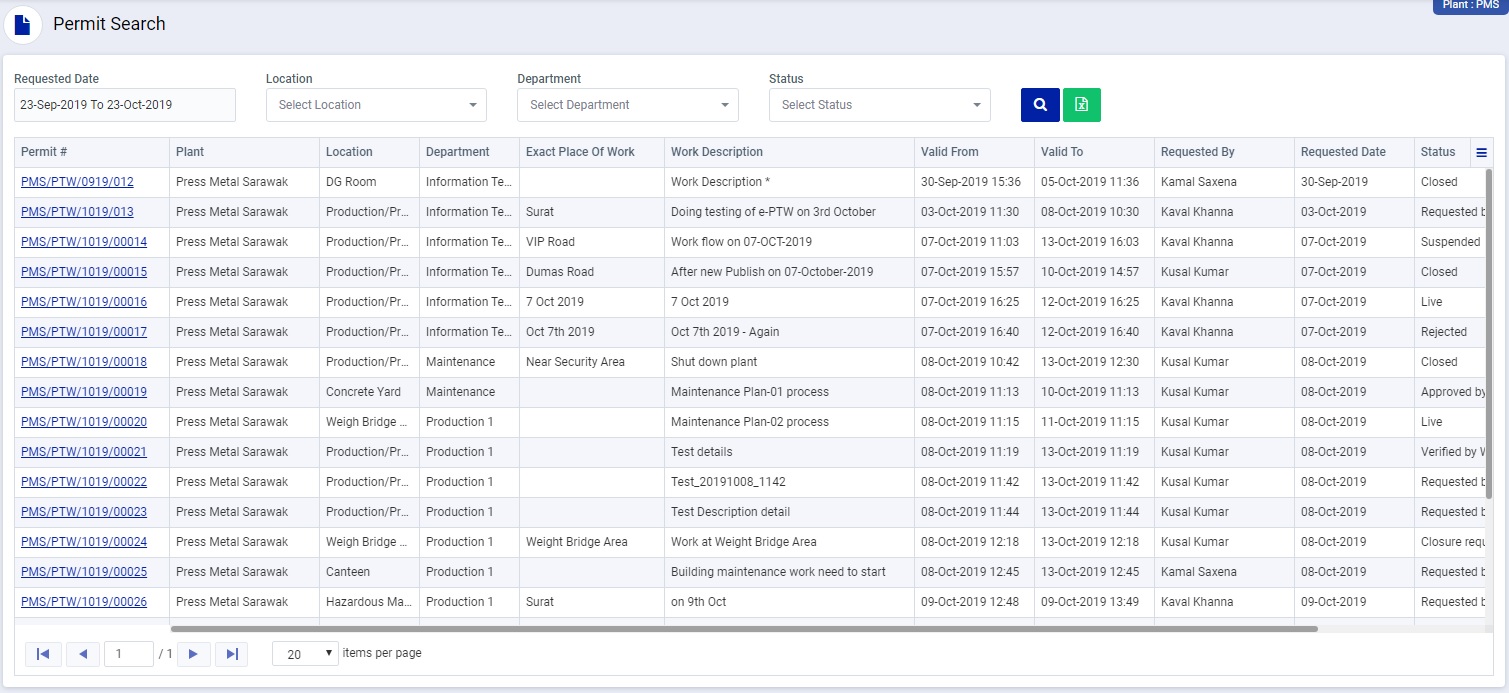
Image 1
- Select search criteria such as Requested Date, Location, Department, Status as per requirement.
- Click “Search” button to populate document details in a tabular format.
- Click “Reset” button to clear all the selection criteria and refresh report screen.
- Click Permit Number in “Permit #” column to open request in view mode.